Dishlex DX301SK User Manual
Browse online or download User Manual for Dishwashers Dishlex DX301SK. Dishlex DX301WK User Manual
- Page / 24
- Table of contents
- BOOKMARKS
- Safety information 2
- Contents 2
- Control panel 4
- Delay start button 5
- The display 5
- Setting mode 5
- Washing programs 6
- Consumption values 6
- Use of the appliance 7
- Use of rinse aid 7
- Loading cutlery and dishes 7
- Use of detergent 9
- Care and cleaning 12
- What to do if… 13
- Technical data 15
- Environment concerns 15
- Installation 16
- Water connection 16
- Electrical connection 17
- Warranty 19
- (New Zealand only) 20
- 156987654-A-342010 24
Summary of Contents
User manualDishwasherDX 301
56Different brands of detergent dissolve in differ-ent times. Some detergent tablets do not havethe best cleaning results during short washing pro-gra
Select and start a washing programSet the washing program with the door ajar.The washing program only starts after you closethe door. Until then it is
• There can be water on the sides and door of theappliance. Stainless steel becomes cool morequickly than the dishes.Care and cleaningWarning! Switch
Frost precautionsCaution! Do not install the appliance where thetemperature is below 0 °C. The manufacturer isnot responsible for damage because of fr
Malfunction Fault code Possible cause Possible solution Mains plug is not connec-ted.Plug-in appliance to themains. The fuse has blown out inthe
Technical dataDimensions Width (mm) 596 Height (mm) 850 Depth (mm) 610Electrical connection - Volt-age - Overall power - FuseInformation on the elec
InstallationFitting under a counterWarning! Make sure that mains plug isdisconnected from the mains socket duringinstallation.Put the appliance adjace
The water pressure must be in the limits (refer to'Technical data'). Make sure that the local water au-thority gives you the average mains p
If necessary, have the domestic wiring system socketreplaced. If the mains cable has to be replaced,contact your local Customer Care centre.The mains
WarrantyFOR SALES IN AUSTRALIA AND NEW ZEALANDThis document sets out the terms and conditionsof product warranties for Electrolux branded ap-pliances.
ContentsSafety information _ _ _ _ _ _ _ _ _ _ _ _ _ _ _ _ _ 2Control panel _ _ _ _ _ _ _ _ _ _ _ _ _ _ _ _ _ _ _ _ 4Washing programs _ _ _ _ _ _ _
– The Appliance was serviced or repaired byanyone other than Electrolux or its AuthorisedService Centres.9. This warranty, the contract to which it re
21
www.electrolux.com/shop 156987654-A-342010
• A qualified and competent person must do theelectrical installation.• A qualified and competent person must do theplumbing installation.• Do not cha
Control panel1 On/off button2 Button Lock3 Program selection buttons4 Delay start button5 Indicator lights6 Digital displayIndicator lightsWashing The
6. When Button Lock function is active the indicatoris on with a static light.If you press a button while Button Lock function is on,the display shows
Washing programsWashing programsProgram Degree of soil Type of load Program descriptionPots Heavy soil Crockery, cutlery,pots and pansPrewashMain wash
The pressure and temperature of the water, thevariations of power supply and the quantity ofdishes can change these values.Use of the applianceRefer t
– Load hollow items (e.g. cups, glasses andpans) with the opening down.– Make sure that water does not collect in thecontainer or in a deep base.– Mak
Maximum height of the dishes upper basket lower basketUpper position 20 cm 31 cmLower position 24 cm 27 cmFollow these steps to move the upper basket
More documents for Dishwashers Dishlex DX301SK








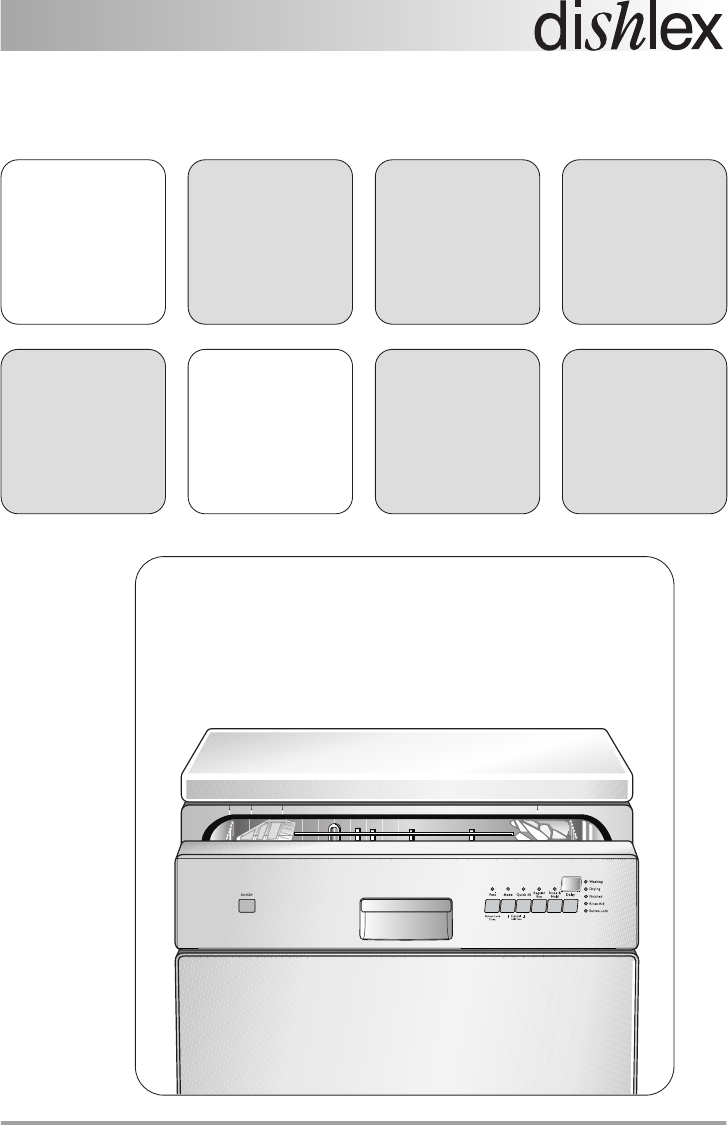
 (16 pages)
(16 pages)







Comments to this Manuals